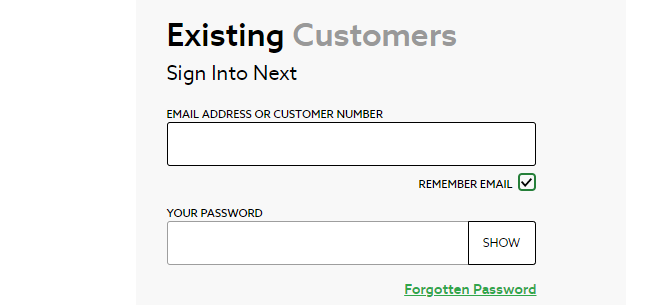U-haul Account Login – How to create U-haul Account- When you create U-Haul account, you will be able to access its online features and as well enjoy its benefits.
With your account, you can skip the line when you pick up your equipment, you can as well edit your reservation 24/7.
Directly from your account, you can manage your storage account and make payments. Account holders can store their information to speed up future rentals.
You can as well return your truck or trailer 24/7 using only your mobile device and a lot of other features.
How to create U-haul Account
U-haul Account provides numerous facilities regarding its benefits both offline and online. Here are the steps in order to create an account on this webste, so follow these accordingly to create an account.
a. Go to the U-haul official website at https://www.uhaul.com/Account. There on the top right corner, you can easily the benefits of creating an account.
b. You can skip the steps of reading the benefits of registering for U-haul Account because that’s the same thing we listed above. Go straight to the button written ‘create an account’ and click on it.
c. Enter your Email Address (Confirm Email Address), Password and Confirm Password
d. Note that your password must be at least 8 characters, contain a number, a lowercase, and an uppercase character.
e. Press the login button to get continued with your account registration.
Account Sign In
In order to sign in, you need to do the following!!!
a. You need to visit their official website at https://www.uhaul.com/Account
b. Click sign in button to get started with the login process.
c. Please enter your Mobile Phone Number or Email Address and as well your Password
d. Click on the sign in button to access your account
In order to sign in for order lookup, you need to do the following!!!
a. You need to visit their official website at https://www.uhaul.com/Orders/
b. Click sign in button to get started with the order login process.
c. Please enter your Mobile Phone, Email, or Contract Number and as well as your last name.
d. Click on the lookup contract/order to access your order
How to reset your password
In order to reset your password follow the steps below to verify your email or phone.
a. You need to visit their official login website at https://www.uhaul.com/Account
b. Click forgot password button to get started with the password reset process.
c. Please Enter the account email or phone number to reset your password
d. Click on the ‘continue’ button to reset your account
Consider reading these articles